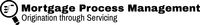The Template Concept
When you hear the word "Template", you may think of a "fill in the blanks" form. Our documents are completely editable, not "fill in the blanks" forms. We use the word "Template" to indicate how a document is structured.
Most people can handle navigating and formatting smaller documents, but when we start having more than 5 or 10 pages it becomes challenging. You need a structure to organize it. We call this structure used to organize a large document a "Template". The template controls the formatting and structure of a document.
In the case of MortgageManuals products, we have formatted our documents so that all of the headings link to the table of contents. This makes it very easy to browse the document; all you have to do is click on a page in the table of contents to jump to that section. Other benefits of a template include:
Here is the current template file we use to control our Word documents.
Most people can handle navigating and formatting smaller documents, but when we start having more than 5 or 10 pages it becomes challenging. You need a structure to organize it. We call this structure used to organize a large document a "Template". The template controls the formatting and structure of a document.
In the case of MortgageManuals products, we have formatted our documents so that all of the headings link to the table of contents. This makes it very easy to browse the document; all you have to do is click on a page in the table of contents to jump to that section. Other benefits of a template include:
- Ease of publishing to an intranet - page links act like hyper-links allowing back and forth navigating online
- ISO Standard Document Management Protocol - using the template to aggregate your policies and procedures allows you to manage single pages and sections separately, making it much easier to distribute updates.
Here is the current template file we use to control our Word documents.
| Formatting Template for Word | |
| File Size: | 290 kb |
| File Type: | dot |