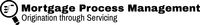HOW DO i eDIT MY MANUALS?
It's easy to edit your Word documents.
1.) Make sure you are in a Word document, not in a zipped file.
2.) Click on the area or item you want to edit, like in a header, and make the changes you want
a.) paste your logo in the header area and it will appear on every page
3.) Search and replace by clicking "ctrl" and "f" and Word will serve up a dialogue box. You can also automatically replace anything you find by inserting replace with into the "ctrl" and "r"
a.) enter "Company Name" and replace with your company's name
b.) enter "insert" and browse to all instances where a specific individual or policy must be inserted
1.) Make sure you are in a Word document, not in a zipped file.
2.) Click on the area or item you want to edit, like in a header, and make the changes you want
a.) paste your logo in the header area and it will appear on every page
3.) Search and replace by clicking "ctrl" and "f" and Word will serve up a dialogue box. You can also automatically replace anything you find by inserting replace with into the "ctrl" and "r"
a.) enter "Company Name" and replace with your company's name
b.) enter "insert" and browse to all instances where a specific individual or policy must be inserted
How do I send information to auditors or examiners?
We do NOT recommend sending all of your policies and procedures to a regulator. This will confuse them and gives the impression that you don't know what you are doing. It also tells them that you don't respect their time as you are basically telling them "Here. YOU find it." Expect negative consequences.
- Identify the exact policy that the regulator is requesting such as "SAFE Act Policy."
- Locate that section in the manual and note the page numbers
- Print the page numbers range (e.g.; pages 49-68) to a pdf
- Name the document EXACTLY in the way the regulator has requested it.
- For example the regulator's checklist may have 50 items on it, and the SAFE Act policy is item 38
- Name the document "38 - SAFE Act Policy"
- Forward this to your examiner, NOT the entire manual containing the SAFE Act policy.
IS My Manual up to date?
When we deliver the product, it is up to date. That may not last very long. But the date that you print it out is the effective date. You can add an effective date by clicking on the footer and "Insert">"Date and Time" in Word.
If you haven't updated your manuals in a year, you can request an update for $100.
If you haven't updated your manuals in a year, you can request an update for $100.